X-keys® USB Encoder Boards
Perfect for wiring your own custom control panel, whether it's a cockpit simulator or a symbol insertion keyboard.
- Provides a matrix of up to 128 switches
- Any switch closure can trigger any function on the computer
- Other Options Available
Features
- 128 digital inputs in an 8x16 matrix
- π3 firmware, which feature HID keyboard, mouse and joystick hardware emulation
- Internal memory for hardware, resident macros for OS independent support
The X-keys® π3 Matrix Encoder Board uses the same electronic design as our X-keys Programmable Keyboards and Foot Pedals. X-keys devices work in cooperation with a standard keyboard. Each of the 128 switch points can be programmed with multiple keystrokes, combinations, mouse functions, game controller (joystick) actions and more.

Operating System |
Windows XP through 10 |
Included Software |
Windows: MacroWorks 3.1 Mac: ControllerMate for X-keys |
Available Software |
Windows (C++, C#, VB.NET) Linux (C++) |
Layers |
MW3 supports multiple layers including application specific programming |
Hardware System |
Any architecture supporting USB, including Sun, SGI, and HP workstations |
Operating System |
Programming requires MacroWorks 3 for Windows XP through 10 |
Memory Capacity |
Each matrix point is allocated 3 characters and a pool of 560 additional keystrokes is available to any switches requiring additional characters |
Memory Type |
EEPROM, non volatile memory (X-keys retains memory for over 200 years) |
Layers |
2 layers - user selectable toggle and/or shift function |
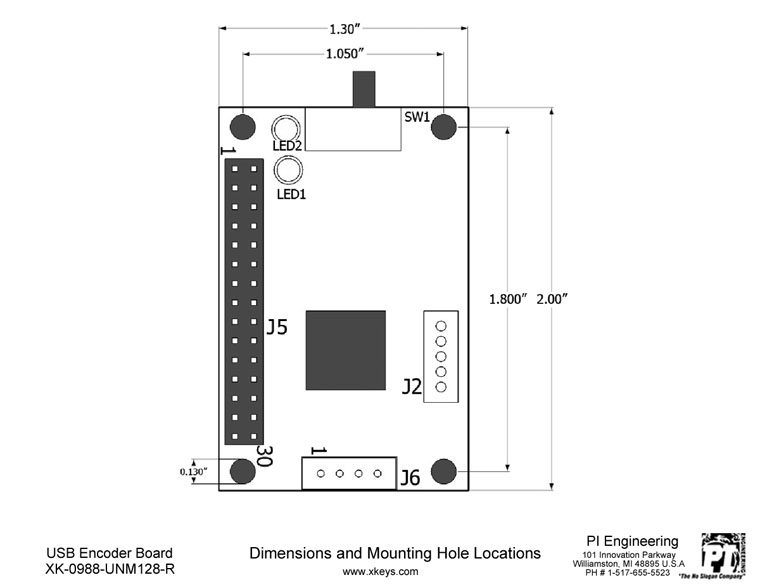
Download PDF: USB Encoder Board DD.pdf
- Launch programs, insert Unicode, open files and directories, select tools and more
- Controls backlighting on individual keys
- Supports custom scripting with Visual Basic
- Supports all X-keys SE, MWII, and Pi3 USB devices
MacroWorks 3.1 for Windows (free download)
- Launch programs, open files and directories, select tools and more
- Controls backlighting on individual keys
- Supports all currently selling X-keys Pi3 devices
ControllerMate for Mac OS X (free download)
- Code examples in (VS)Visual Studio C# 2008 Express, VS C++ 2005 and VS Visual Basic 2008 Express
- Supports all X-keys SE, MWII, and Pi3 USB devices
P.I. Engineering SDK (free download)
- Supports all X-keys Pi3 devices
- A cross platform solution for Linux, Windows, and Mac
- Reads all keys and controls
- Sets backlighting levels and states
Linux SDK (free download)
- Supports all X-keys Pi3 devices
- Reads all keys and controls
- Java based
- Sets backlighting levels and states
Android Code Samples (free download)
Resources for Software Developers
P. I. Engineering offers a wide range of options for application developers. Click on any heading to learn more. If you don’t see what you’re looking for here, please contact us ([email protected]). We have friendly techs and engineers waiting to help you integrate X-keys into your solution.
X-keys Integration
See how to integrate your X-keys with the Hardware Mode, Software Mode with MacroWorks Software, or the Software Mode with a Custom Application.
Windows SDK
Includes comprehensive examples in C#, C++, and VB.NET for Windows desktop development in Visual Studio, as well as Java for Android development in Eclipse. Supported via phone and email during standard business hours by our technical support staff.
Linux SDK
Open source Linux support written in C++. Features code for accessing all X-keys controls and key states and includes a simple, straight forward example GUI. Written by Linux HID expert Alan Ott.
Android Samples
Assorted Eclipse projects we have created to demonstrate how to handle various input options (such as joystick and game controller button data) on Android.
HID Data Reports
Learn how to read the X-keys’ raw output and use it to integrate X-keys into your application in any language, on any HID-enabled platform.
Case Studies
See how other developers have implemented X-keys for fun and profit.
Accessories







