Tutorials for MacroWorks 3.1
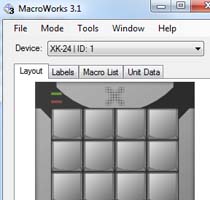
This is a place for both advanced and basic MacroWorks 3.1 tutorials.
The MW3.1 help files also offer instructions for programming both basic and advanced macros. Answers to most programming questions will be found in one or both of these sources. Please check them first. If you do not find the answers, please contact [email protected]
