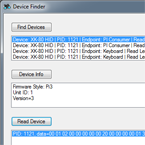Software Utilities for X-keys
By downloading and installing any of the applications listed below, you agree to accept these terms: End User License Agreement (EULA).
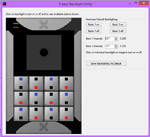
Backlighting Utility
- Description: A standalone program for setting the intensity and state of backlighting LEDs on the X-keys which have them. Set the intensity level from 0-255 on each bank and toggle the state of each LED under each key. The profile created is then written to the memory of the X-keys and will become the new default backlighting configuration. This is perfect for creating backlighting profiles for X-keys used in applications which do not control backlighting.
- Requirements:Windows XP through 10; Microsoft .NET Framework 4.0
- Download:XkeysBacklightUtility.exe (5.01MB)
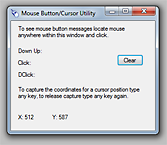
Mouse Cursor Utility
- Description: Identifies and captures the location of a mouse cursor and registers clicks on any Windows application. Coordinates are listed as pixels in the X and Y direction from the top left corner of the display. Perfect for defining coordinates to program an absolute mouse click. This utility is included in our MacroWorks 3.1 programming software under the Tools menu.
- Requirements:Windows XP through 10; Microsoft .NET Framework 4.0
- Download: MouseButtonTest.zip (14KB)
Erase Hardware Macros
- Description: Easily clear out the memory of any XK series X-keys. Perfect for preparing previously owned X-keys for reuse or wiping stored memory for security purposes. This utility is included in our MacroWorks 3.1 programming software under the Tools menu.
- Requirements:Windows XP through 10; Microsoft .NET Framework 4.0
- Download: EraseHWMAcros.zip (40KB)
Device Finder
- Description: Perfect for troubleshooting connectivity issues with X-keys. Locate an X-keys on your system regardless of mode or product ID. This utility is included in our MacroWorks 3.1 programming software under the Tools menu.
- Requirements:Windows XP through 10; Microsoft .NET Framework 4.0
- Download: DeviceFinder.zip (38KB)
ScalePrint (paid download)
- Description: ScalePrint is a simple utility for printing picture files to a specified scale or size. It can print any normal picture file to a specified size on one page or tile it over multiple pages. More info...
- Requirements:Windows XP through 10; Microsoft .NET Framework 4.0
- Electronic Delivery:
When your order is processed, we will contact you with directions for downloading and your key to unlock and install the program.
- Order on CD:

HD15 GPIO Setup Utility
- Description: A utility for use with the HD15 GPIO to allow for configuration of the inputs and outputs on the 10 configurable pins.
- Download: HD15GPIOSetupUtility.zip