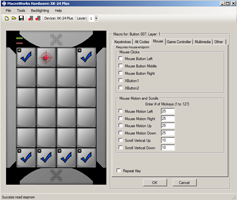X-keys® Basic Setup
X-keys Hardware Programming Software
Recommended for system implimentors and OEMs. Supports Hardware Mode programming on all XK series X-keys. Not sure which program best suits your requirements? Please go here: HelpMeChoose.php.
- Download beta version of X-keys Basic Setup (v.1.0.3.5) here: X-keys Basic Setup (Uploaded January 22nd, 2019; 3.25MB).
- Compatible with Windows 10, 8, 7, and Vista (32 or 64 bit) and Windows XP (32 bit only)
- By downloading and installing this software, you are thereby accepting the terms and conditions of our End User License Agreement (EULA).