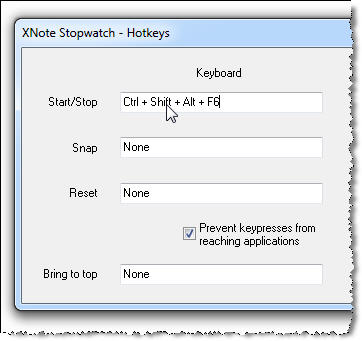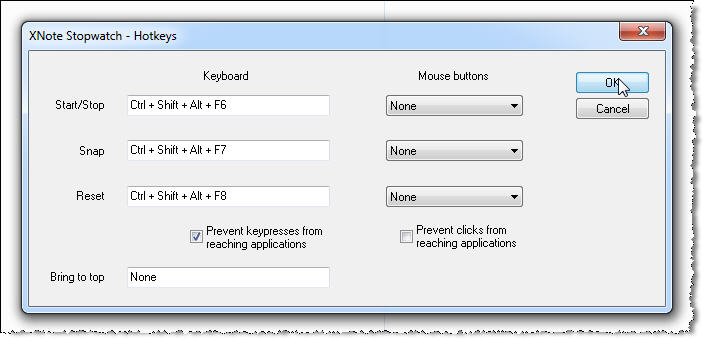X-keys® Trigger Switch for XNote Stopwatch

XNote Stopwatch is a versatile and flexible multifunctional digital stopwatch / countdown timer / clock software for PC from Dimitry Nikitin. Their software works for timekeepers at sport competitions, time tracking of work, or even as a metronome.
This X-keys Trigger Switch from P. I. Engineering makes a perfect hand held control for Start/Stop and other functions.
- Start / Stop
- Snap
- Reset
Three buttons easily assigned to:
- Features
- Pre-programmed for simple assignment in XNote Stopwatch
- USB connection to computer
- Cord length 94" (2.4m)
- 30 day full refund return policy