X-keys® USB Keypad - XK-24 Android
All the capability of our standard XK-24 Android new mobile and multimedia features.
- Compatible with Windows XP - 8 and Surface
- Compatible with Android 4.0 and newer tablets
- Supported on Mac OS X
- Can send USB commands to iOS devices
- 30 day full refund return policy
- Free Warranty Extension Offer
- Free live technical support
- Questions?
**Tablet and mounting stand not included
Features
- 24 relegendable keys
- Suitable for handheld, desktop, or mounted use
- Addressable blue and red backlighting for each key
- USB connection (other options available)
Our most popular X-keys. The XK-24 offers twenty-four programmable keys to trigger macros, shortcuts, and applications, select tools or open files or directories.
With a co-injected case equally suitable for handheld or desktop applications, the XK-24 provides a versatile control box for any computer driven application.
Use key blockers and tall or wide keycaps to instantly customize the XK-24 for your specific requirements.
Detachable feet give the XK-24 a slight angle to make the key legends easier to read.
Repositioning keys and feet allow the XK-24 to assume a "landscape" orientation with four rows and six columns.
Other Versions
The XK-24 is also available with the following output protocols:
Operating System |
Use: Any OS via USB HID | Programming: Windows XP through 10, Android 4.0 |
Free Programming Software |
Windows: MacroWorks 3.1 Android: X-keys Android |
Free Software Development Kits |
Windows (C++, C#, VB.NET)
Linux (C++) Android (Java) Raw HID (any language/OS) |
USB Codes Supported |
HID keyboard, HID mouse, HID game controller , HID Multimedia |
Number of Keys |
24 single keys + programming button |
Actuation Force |
Approx. 2.5 oz (72g) break-over, approx. 1.5 oz (42g) hold |
Key Cap Type |
Relegendable with Cherry MX compatible stem |
Key Cap Size |
0.625" (16mm)sq. |
Key Spacing |
0.75" O.C. |
Optional Keys |
2X1, 1X2, 2X2 |
Backlighting |
24 blue and 24 red LEDs, individually addressable |
Connector |
Wired USB 2.0 standard “A” plug |
Cord Length |
56” (1.42 m) |
Dimensions |
5.8” x 3.8” x 0.94” (147mm x 97mm x 24mm) |
Weight |
10 oz. (285 g) |
USB type |
USB 1.1 compatible through 2.0 |
Power Source |
USB port, nominal voltage = 5 VDC |
Current Draw |
NO backlight: 18 mA , Blue backlight full: 38 mA, Red backlight full: 57 mA, All backlights: 75 mA |
Temperature Range |
-20 to 60 C |
Humidity |
80% Rh non-condensing |
Environmental Rating |
IP 40, typical indoor office environment |
Certifications |
FCC class B, CE, RoHS, WEEE compliant |
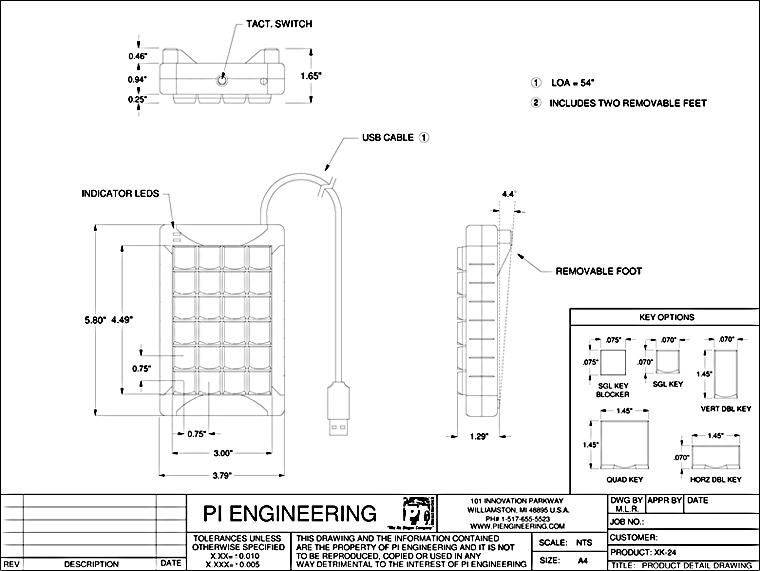
Download PDF: XK-24 DD.pdf
Sketchup 3D Model
We offer this Sketchup model as a 3D rendering of the XK-24 for viewing or planning purposes. Dimensions and details of the model, while reasonably accurate, should not be used for critical specifications.
View or download this model in Sketchup 3D Warehouse.
Download a free copy of Sketchup or Sketchup Viewer here: www.sketchup.com
- Launch programs, insert Unicode, open files and directories, select tools and more
- Can write macros to X-keys memory for Hardware Mode macro programming
- Control backlighting globally or for individual keys
- Create custom scripting with Visual Basic (Software Mode only)
- Compatible with Windows 10, 8, 7, and Vista (32 or 64 bit) and Windows XP (32 bit only)
- Free technical support via email or phone
- More info...
MacroWorks 3.1 for Windows (free download)
- Microsoft Visual Studio code examples in C# 2008 Express, C++ 2005, and VB.NET 2008 Express
- Read all key and control states
- Control all backlighting and indicator LEDs
- Free technical support via email or phone
- Linux SDK provides a cross platform solution for Linux, Windows, and Mac also available
P.I. Engineering SDK (free download)
- For X-keys Android devices
- Read all key and control states
- Java based
- Sets backlighting levels and states
- Free technical support via email or phone
- More info...
Android Software
 |
4x6 Mounting KitIncludes two brackets and Modular Hose™ connectors.
4x6 Mounting Bracket OnlyOne mounting plate with screws to attach an X-keys.
|
Keycaps and Key Blockers
Tall, wide, quad and colored keys for your X-keys. Transparent keys enhance backlighting.
Key Legends
Blank legend sheets and custom printed legends.
USB Extender
Extend your X-keys up to 150 feet via CAT 5 or equivalent network cable.
USB to Micro Adapter
Adapts X-keys USB plug to USB Micro for a tablet OTG port.

Mobile Developer Resources
- Integrate X-keys with your app
- Use a communication channel independent of other input
- No collision of programmed X-keys with Android standard features
- Retain functionality of on-screen keyboard
Method 1
Use our X-keys Android app to set up all keys on the X-keys as game controller buttons with values 17 and higher. This prevents them from conflicting with keyboard, mouse, or game controller input from other input devices. Then incorporate a dispatchKeyEvent to "read" these buttons. This is easy on Android and, unlike Windows, you get the sending device so you know it is an X-keys sending the button event. See the free code samples: PIGameController and PIJoyKeys.
Method 2
Read and/or write X-keys USB HID data reports directly. This method will allow the developer complete control over the indicator and backlighting LEDs. See X-keys SDK for Android for free code samples for detecting and reading/writing the state of all controls and indicators.
- Media Control
- Play/Pause
- Volume Up/Down
- Next/Previous
- Page Turning
- Launching apps



















